Mojini v3
Mojini is a mobile application launched by the Department of Revenue, Karnataka Government.Mojini makes it easier to use different Karnataka government land services online.This helps things run with transparency and efficiency .
Key Features of Mojini
1.Track Application Status: One of the most valuable features of Mojini allows users to check the status of their land-related applications by entering the application number. You don’t have to visit government offices for updates.
2.View Allotment Status: Similar to application status, Mojini enables users to track the allotment status of their land applications.
3.Land Sketch Access: The app provides access to various land-related sketches crucial for land ownership and transactions. These include:
• 11E Sketch: This sketch depicts the boundaries and extent of a specific land parcel.
• Alienation Sketch: This sketch showcases government land that has been assigned to private individuals or entities.
• Phodi Sketch: This sketch illustrates the land boundaries within a village map.
4.Revenue Maps: Mojini allows users to view village maps, which can be helpful for visualizing land location and understanding surrounding areas.
5.Dispute Case and MIS Reports: The app offers access to reports related to land disputes and department-related Management Information Systems (MIS). While the specific functionalities might require user permissions or department logins, it indicates a potential move towards providing centralized access to such information.
6.Circulars and Updates: The app serves as a platform for the department to disseminate official circulars and updates related to land policies and procedures.
Mojini v3 Application status

| Feature | Description |
|---|---|
| Launched by | Revenue Department,Government of Karnataka, India |
| Function | Software to process land permit issuance |
| Availability | Online |
| Key Feature | Transparent and automated permit issuance process |
| Additional Information | FIFO (First In, First Out) issuance process Likely focuses on Karnataka specific land permits |
| Application Status | Check Online |
| Official Website | https://bhoomojini.karnataka.gov.in/index.html |
Contents
Benefits of Using Mojini
• Transparency: By facilitating online tracking of applications and access to land records, Mojini App promotes transparency in the department’s functioning.
• Convenience: The Mojini app eliminates the need for frequent visits to government offices, saving time and effort for users.
• Accessibility: Information and services are readily available at users’ fingertips, promoting easier access to land-related matters.
How to download and use Mojini App
The Mojini app is available for download on the Google Play Store.It’s likely available on the Apple App Store as well.The app interface is likely available in Kannada, the official language of Karnataka, but this information couldn’t be confirmed definitively.
Mojini makes things easier for people in Karnataka to track their land related services and important documents online. This is a big step forward for the Revenue Department of Karnataka.
Mojini v3 Application Status check
Follow the steps below to know how to check Mojini v3 Application status :
1.Visit the official mojini v3 website.
2.Click on check application status.
3.Here you can check your application status in three ways :
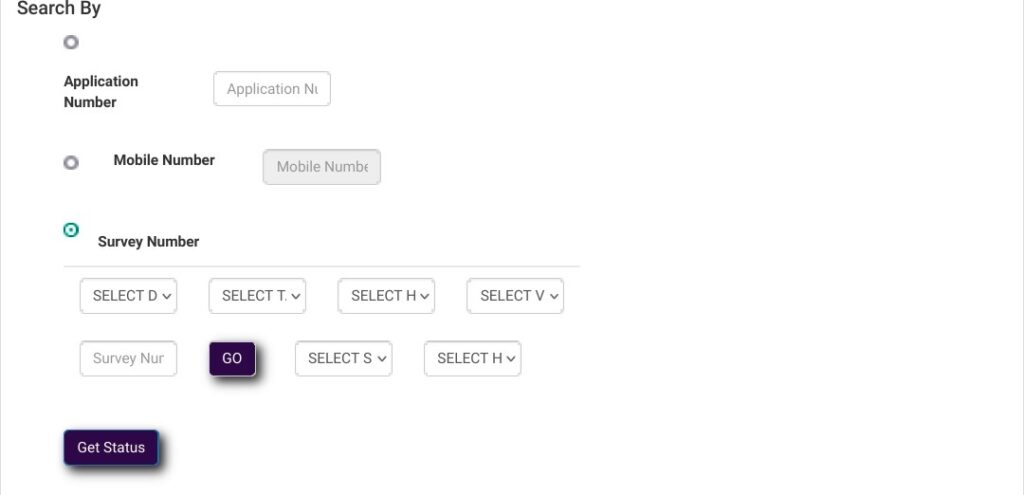
• With application number
Enter your Application number
Then click on Get status
After clicking on get status you will see this
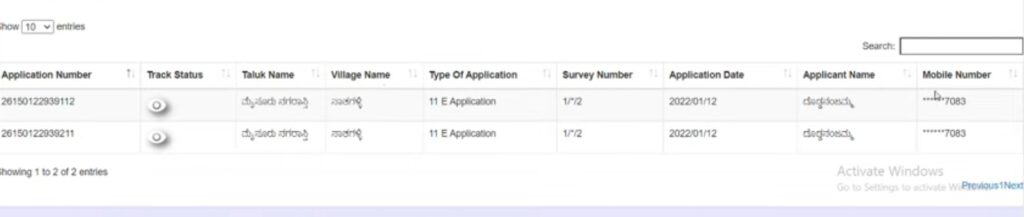
Now Click on Track Status Icon
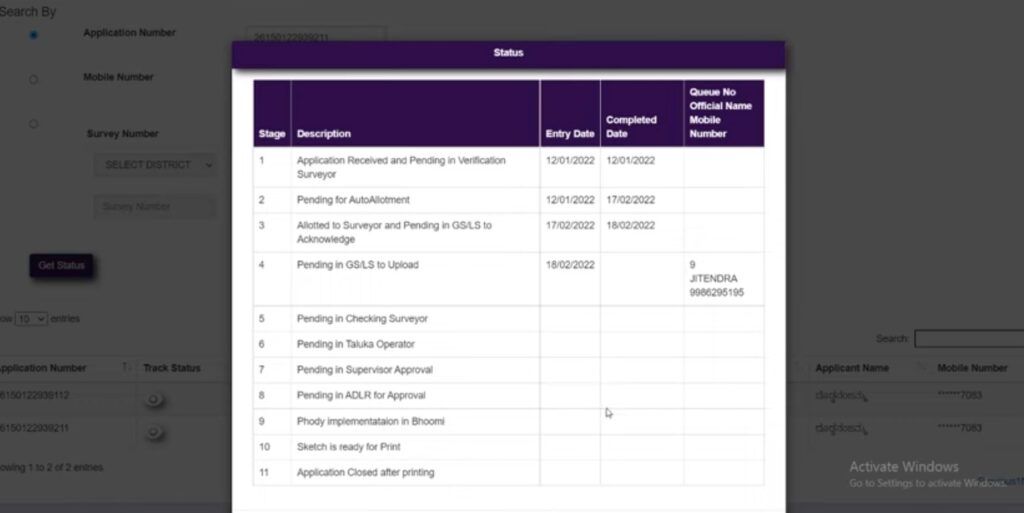
Here you can see your Application status in detail
• With Mobile Number
Enter your Registered mobile number.
Now click on get status
• With Survey Number
Select District
Select Taluk
Select Hobli
Select Village
Now
Select Surnoc
Select Hissa No.
What is Mojini v3
Mojini v3 appears to be the current iteration of the Karnataka Revenue Department’s mobile application.
How to Login Mojini v3
Here are the steps to login Mojini V3:
1.Open a web browser and go to the official website of the Karnataka Land Records: https://landrecords.karnataka.gov.in/.
2.This will take you to the Mojini V3 login page.
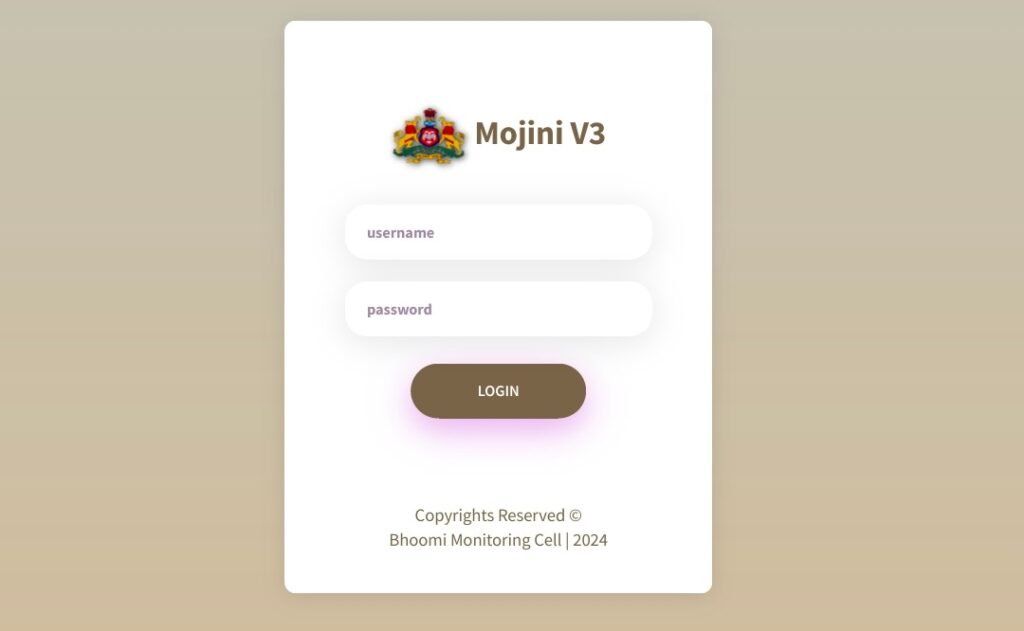
3.Now Enter your Username and Password.
4.Once you have filled in all the details, click on the Login button.
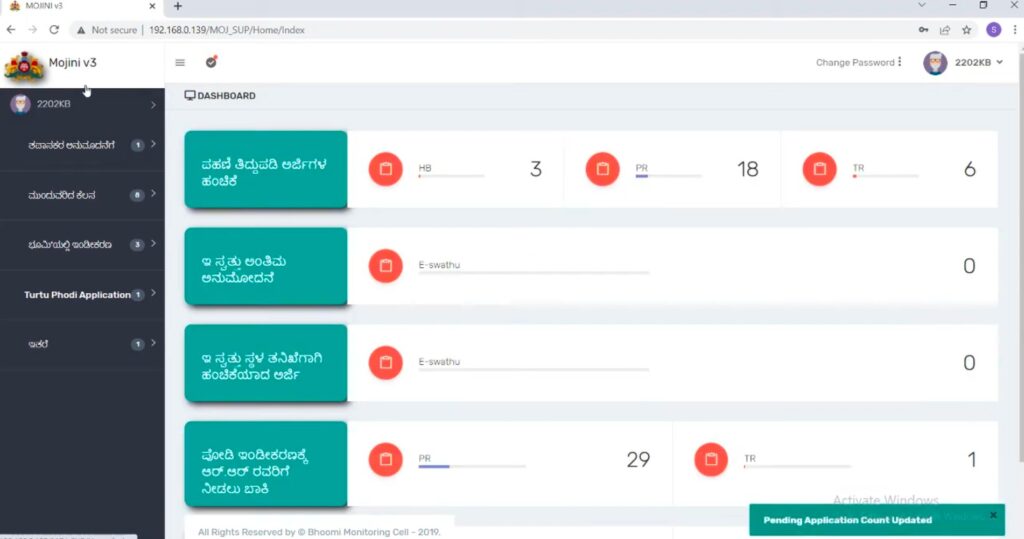
Note
If you don’t have a username and password for Mojini V3, you will need to register for an account before you can log in.
If you are still having trouble logging in, you can try contacting the Karnataka Land Records department for help.
Read Also
Karnataka RTO vehicle details online
11E Sketch Application status Mojini v3
Download the Mojini app from the Karnataka Government App Store (https://bhoomojini.karnataka.gov.in/).
Open the app and navigate to the section for viewing sketches (This might be labeled “11E Sketch”, “Sketch View”,
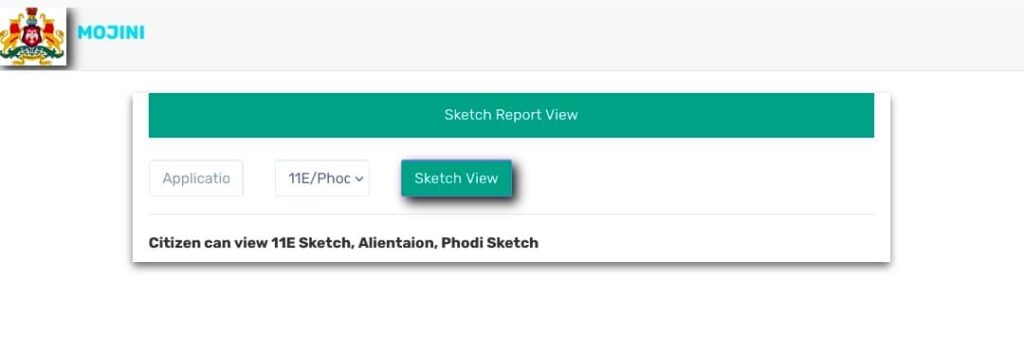
There might be two options:
• Enter reference number manually: Look for a field to enter the survey number or reference number for the land record.Enter the number you have and proceed.
• Select from previous applications: If you’ve used Mojini to track an application related to this land record earlier, it might be listed for quick access.Choose the relevant application if available.
Once you proceed, the sketch (map) for the land record should be displayed on the app.
Mojini v3 registration,Mojini v3 Login,Mojini v3 status,Mojini v3 sketch,Mojini v3 sketch online,11E Sketch Application status Mojini v3,Mojini Sketch View,SSLR v3 status,Mojini v3 home,Mojini v3 gsr,Mojini pendency Report,Mojini Reports
aadhar link rtc