tn epass
The beautiful state of Tamil Nadu, with its rich cultural heritage and stunning landscapes, is a popular tourist destination in India.To ensure a smooth and hassle-free travel experience, the Tamil Nadu government implemented the TN E-Pass system in May 2024.This online portal is mandatory for visitors planning trips to specific destinations within the state.In this blog post we will explain what TN E-Pass is,Registration Process and Eligibility requirements etc.
Who Needs a TN E-Pass?
Currently, the TN E-Pass is mandatory for tourists visiting popular hill stations like Ooty and Kodaikanal.Whether you’re a domestic traveler from within India or coming from abroad, you’ll need to register for an E-Pass before your visit.
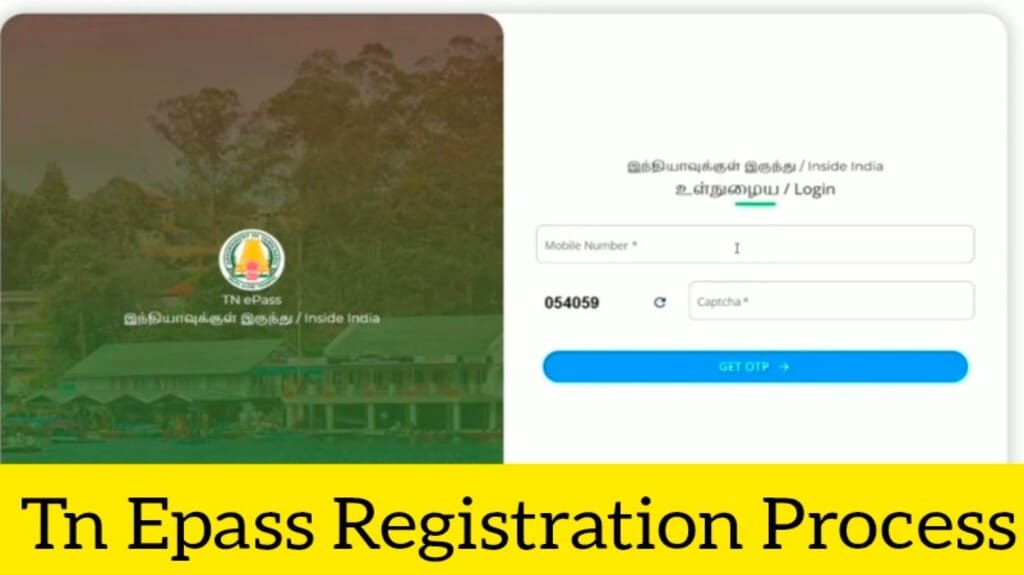
| Feature | Description |
|---|---|
| Purpose | Electronic travel document required to enter Tamil Nadu, India |
| Who Needs It | Travelers to Tamil Nadu (domestic & international tourists, returning residents) |
| Application Process | Online via official TN ePass website |
| Required Information | * Personal Details (name, phone number) * Travel Details (dates, purpose) * Vehicle Details (if applicable) * Passenger Details (traveling companions) |
| Approval Time | Varies – Subject to authority approval |
| Validity | Depends on purpose of travel (details on ePass) |
| official website | https://epass.tnega.org/ |
Contents
How to Apply for a TN E-Pass
The application process for a TN E-Pass is straightforward and can be completed online.Here’s a step-by-step guide:
The TN E-Pass system applies to both Ooty and Kodaikanal.
1.Visit the Official Website: Head to the official TN E-Pass website at https://epass.tnega.org/.
2.Select Your Origin: The website provides separate application options for travelers coming from within India and those arriving from outside the country.Kindly choose the option that applies to your circumstances.
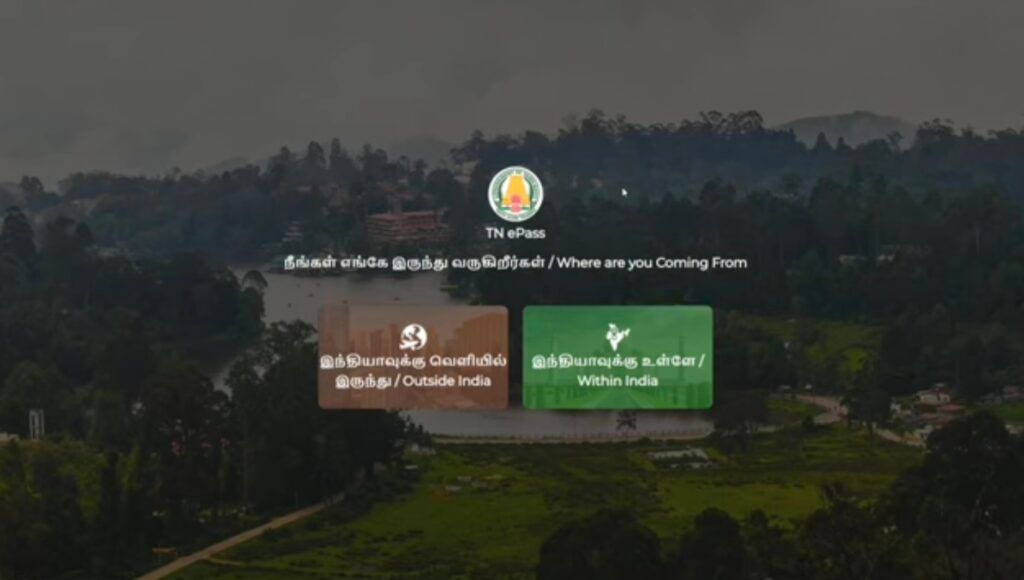
3.Register and Log In: For domestic travelers, enter your mobile number and complete the CAPTCHA verification to receive a one-time password (OTP).Verify the OTP to log in. Foreign travelers will need to provide their email address instead of a mobile number.
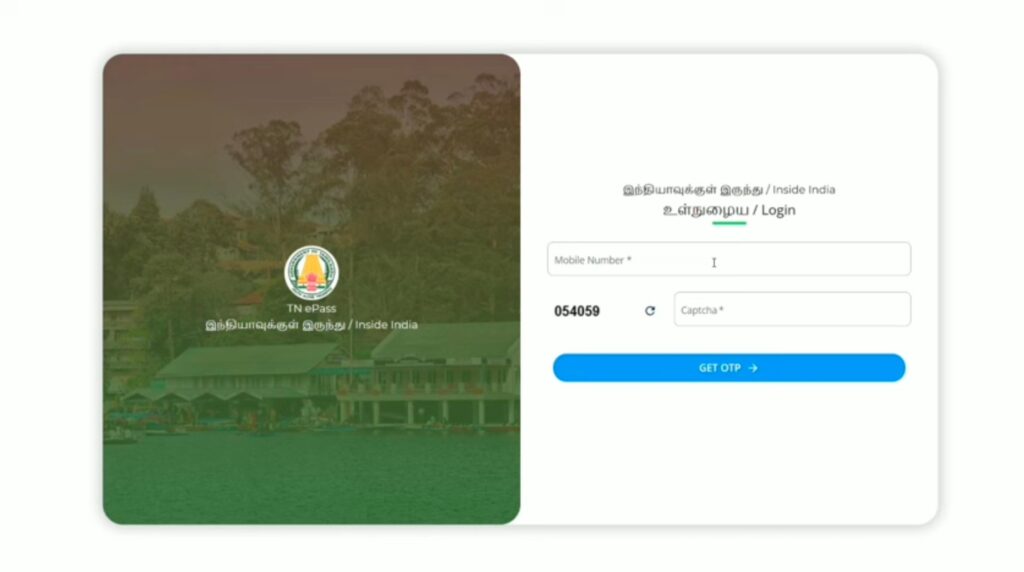
4.Fill Out the Application Form: The application form requires details such as your name, travel dates, stay details (including location), purpose of visit, and vehicle information (if applicable).

5.Upload Documents (Optional): While not mandatory, uploading a copy of your pollution certificate can expedite the application process.
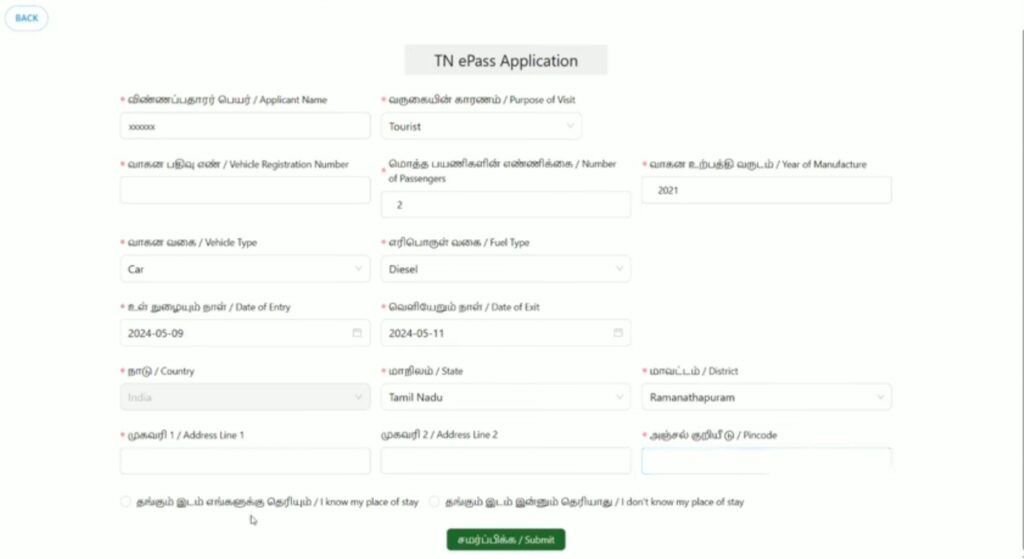
6.Submit and Obtain TN E-Pass ID: After carefully reviewing your application, check the declaration box and submit the form.You’ll receive a registration ID for your TN E-Pass.
Additional Information
• The TN E-Pass website offers applications in both English and Tamil for user convenience.
• While applying, ensure you have a stable internet connection and all the necessary information readily available to avoid delays.
• It’s advisable to apply for your TN E-Pass well in advance of your planned trip, especially during peak tourist seasons.
Beyond the TN E-Pass
While the TN E-Pass simplifies the travel authorization process, remember to stay updated on any travel advisories or restrictions issued by the Tamil Nadu government.Following local health guidelines and social distancing norms is crucial for a safe and enjoyable travel experience.
With its stunning scenery, rich cultural heritage, and the convenience of the TN E-Pass system, Tamil Nadu promises an unforgettable vacation. So, start planning your trip, register for your E-Pass, and get ready to explore the beauty of this incredible state!
Eligibility criteria of TN E-Pass
Eligibility criteria for obtaining a TN E-Pass :
Location Restriction
The TN E-Pass is currently mandatory for visitors traveling to specific destinations within Tamil Nadu, primarily popular tourist hill stations like Ooty and Kodaikanal.
Travel Origin
The TN E-Pass applies to both domestic travelers coming from within India and international travelers arriving from abroad.
Purpose of Visit
There are no specific restrictions on the purpose of visit as long as it’s legitimate.However, the most common reason for obtaining a TN E-Pass is tourism.
Additional Considerations
While not a strict eligibility criterion, it’s recommended that you have a valid ID proof, such as an Aadhar card, PAN card, passport, or driving license, readily available during the application process.
Who Doesn’t Need a TN E-Pass?
Here are some situations where a TN E-Pass might not be necessary:
• Travel Within Tamil Nadu (Excluding Restricted Locations): If you’re traveling within Tamil Nadu and not visiting places like Ooty or Kodaikanal, you likely don’t require a TN E-Pass.
• Essential Services: Individuals involved in essential services like providing daily necessities, healthcare, or emergency services might be exempt from needing a TN E-Pass.However, it’s advisable to check with the relevant authorities for confirmation.
• Agriculture and Related Sectors: People employed in agriculture, transportation of essential goods, or major industries within Tamil Nadu might not require a TN E-Pass. Again, confirmation from relevant authorities is recommended.
Documents required for TN E-Pass
documents required to apply for a TN E-Pass are
• Valid ID Proof: Having a copy of your Aadhar card, PAN card, passport, or driving license can help streamline verification.
• Pollution Certificate (Optional): Uploading a soft copy of your vehicle’s pollution certificate (if traveling by private vehicle) can potentially speed up processing.
Additional Tips
• Keep scanned or digital copies of your ID proof and pollution certificate readily available for easy upload during the application process.
• The TN E-Pass website might specify any additional documents required in specific situations.
Also Read
Nadakacheri Caste certificate application status
TN E-Pass login
Steps to log in to the TN E-Pass system:
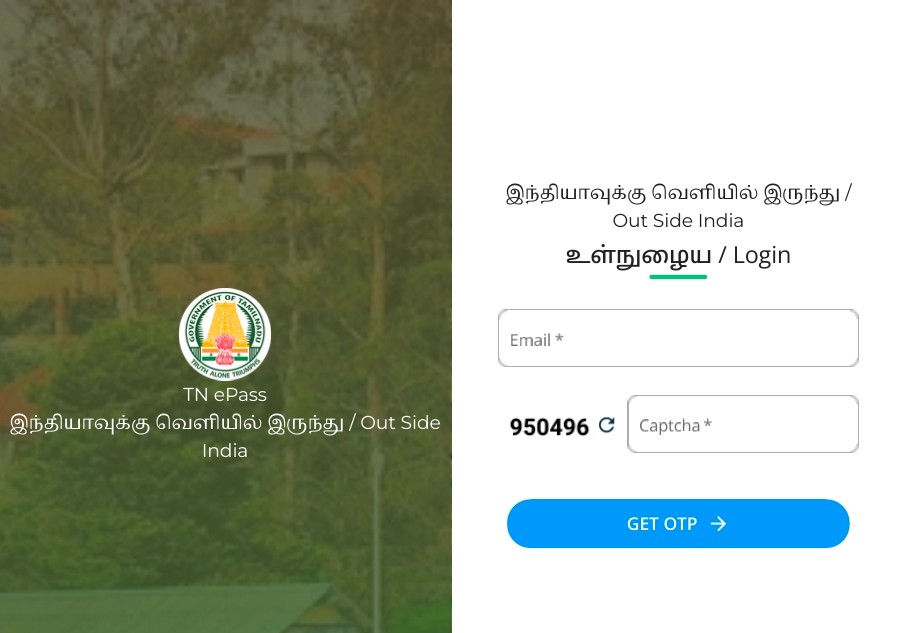
1.Visit the official TN E-Pass website: https://epass.tnega.org/
2.Choose the appropriate login option based on your travel origin:
• Within India: This option is for domestic travelers.
• Outside India: This option is for travelers arriving from abroad.
3.For Domestic Travelers (Within India):
• Enter your active mobile number in the designated field.
• Complete the CAPTCHA verification to prove you’re not a bot.
• Click the “GET OTP” button.
• You’ll receive a one-time password (OTP) on your mobile phone.
• Now Enter the received OTP in the designated field on the website.
4.For Travelers from Outside India: (The process might differ slightly)
• The website likely requires your email address instead of a mobile number.
• Follow the on-screen instructions to enter your email address and any additional verification details.
Once you’ve entered the correct OTP (or completed email verification for international travelers), you’ll be successfully logged in to the TN E-Pass system. From there, you can access your existing application details or submit a new application if needed.
FAQ’s
What is the TN E-Pass and who needs it?
The TN E-Pass is an electronic travel authorization system implemented by the Tamil Nadu government. It’s currently mandatory for visitors traveling to specific destinations within the state, primarily popular tourist hill stations like Ooty and Kodaikanal. Regardless of whether you’re a domestic traveler from within India or coming from abroad, you’ll need to register for a TN E-Pass before your visit to these locations.
How do I register for a TN E-Pass?
Registering for a TN E-Pass is a simple online process. Visit the official website (https://epass.tnega.org/) and choose the option based on your travel origin (within India or outside India). Domestic travelers will need to enter their mobile number and a one-time password (OTP) for login. The application form requires details like your name, travel dates, stay information (optional), purpose of visit, and vehicle information (if applicable). Uploading a pollution certificate (optional) can expedite processing. After submitting the application, you’ll receive a registration ID for your TN E-Pass.
Are there any documents required for the TN E-Pass?
While there are no mandatory documents for the TN E-Pass, uploading a few can streamline the process:
• Valid ID proof: A copy of your Aadhar card, PAN card, passport, or driving license can help with verification.
• Pollution Certificate (Optional): A soft copy of your vehicle’s pollution certificate (if traveling by private vehicle) can potentially speed up processing.
What happens after I apply for a TN E-Pass?
Once you submit your application, the TN E-Pass authorities will review it. Upon successful approval, you’ll receive a registration ID for your TN E-Pass via email or SMS (depending on your login method). Keep this ID handy for verification purposes during your trip.
Where can I find more information about the TN E-Pass?
The official TN E-Pass website (https://epass.tnega.org/) is the most reliable source for the latest information, application process details, and eligibility criteria. It’s always advisable to check the website for any updates before your trip.
epass tn,TN E-Pass registration 2024,Tn epass indian bank,TN e-pass apply online,TN e-pass Kodaikanal online registration,TN E-Pass login,TN e-pass Ooty online registration,TN e-pass for Kodaikanal,TN e-pass download,TN e-pass for Ooty