VAHAN 4.0
VAHAN 4.0 revolutionizes vehicle administration in India, introduced by the Ministry of Road Transport and Highways (MoRTH).This online system,Serving as a centralized online platform, it aims to streamline and digitize the vehicle-related procedures, offering numerous Benefits to both the public and the government.
In this blog, we’ll discuss what VAHAN 4.0 is, the services it provides, its features, how to register, and how to check the status of your applications.Let’s get started!
What is VAHAN 4.0?
VAHAN 4.0 is an online portal that integrates different elements of Vehicle registration and associated services. It serves as a central repository where all driving data is stored and is accessible to vehicle owners and traffic authorities nationwide in India.
With this centralized system, you save time and effort because you no longer need to visit Regional Transport Offices (RTOs).
VAHAN 4.0 Application status Check
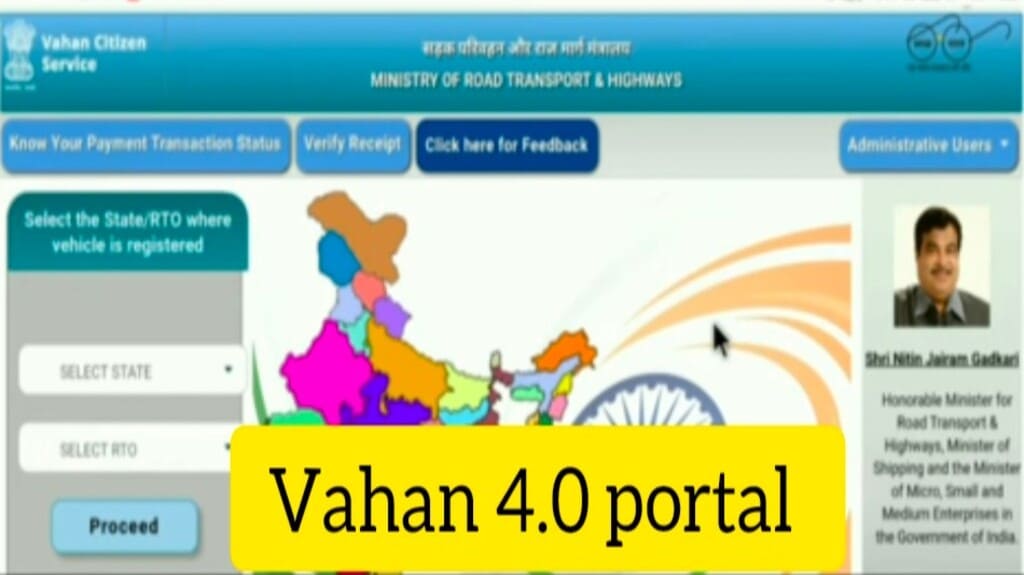
| Feature | Description |
|---|---|
| Process Automation Application | Vahan 4.0 streamlines tasks handled by Regional Transport Offices (RTOs) across India. |
| Government Portal | It acts as a one-stop shop for vehicle-related services offered by the government. |
| Services Offered | Vahan 4.0 simplifies processes for vehicle registration, transfer of ownership, alteration details, road tax payment, obtaining fitness certificates, and permits. |
| Mobile Number Update | The platform allows users to update their registered mobile numbers. |
| RC Availability | It facilitates access to both temporary and permanent Registration Certificates (RC). |
| Official website | https://parivahan.gov.in/ |
Contents
Services Offered by VAHAN 4.0
VAHAN 4.0 offers a wide range of services, including:
• Vehicle Registration: New vehicle owners can register their vehicles online, obtaining provisional registrations (temporary permits) and permanent Registration Certificates (RCs).
• Renewal of Registration: Renew your vehicle registration online without the hassle of paperwork.
• Fitness Certificate: Schedule and manage fitness certificate appointments and renewals.
• Permit Issuance: Apply for various permits, such as Learner’s Permits and Driving Licences.
• Tax Payment: Pay your road tax online conveniently.
• Ownership Transfer: Transfer vehicle ownership seamlessly through the VAHAN portal.
• Duplicate Document Application: Apply for duplicate Registration Certificates (RCs) or other vehicle documents in case of loss or damage.
• Challan Settlement: View and settle traffic challans (fines) online.
• Application Status Tracking: Track the status of your applications submitted through the VAHAN portal.

Benefits of VAHAN 4.0
VAHAN 4.0 offers numerous advantages for both vehicle owners and the government:
• Convenience: A user-friendly online platform eliminates the need for physically visiting RTOs, saving time and effort.
• Transparency: The online system ensures transparency in processes and reduces the chances of errors.
• Efficiency: Online applications and services streamline the entire vehicle management process, making it faster and more efficient.
• Accessibility: VAHAN 4.0 provides 24/7 access to vehicle-related services from anywhere.
• Reduced Corruption: The online system minimizes human intervention, curbing opportunities for corruption.
• Improved Data Management: VAHAN 4.0 creates a centralized database for all vehicle information, improving data management and accessibility.
How to Use VAHAN 4.0
To avail the benefits of VAHAN 4.0, simply visit the official website: https://parivahan.gov.in/. You can register yourself and access various services by following the on-screen instructions.
How to Register on VAHAN 4.0
If the benefits of registration outweigh skipping it for you, here’s how to create an account:
1.Visit the official VAHAN 4.0 website: https://parivahan.gov.in/.
2.Click on the “Register” tab.
3.Provide details like your full name, state, mobile number, and email ID.
4.Enter the captcha code and click the “Register” button.
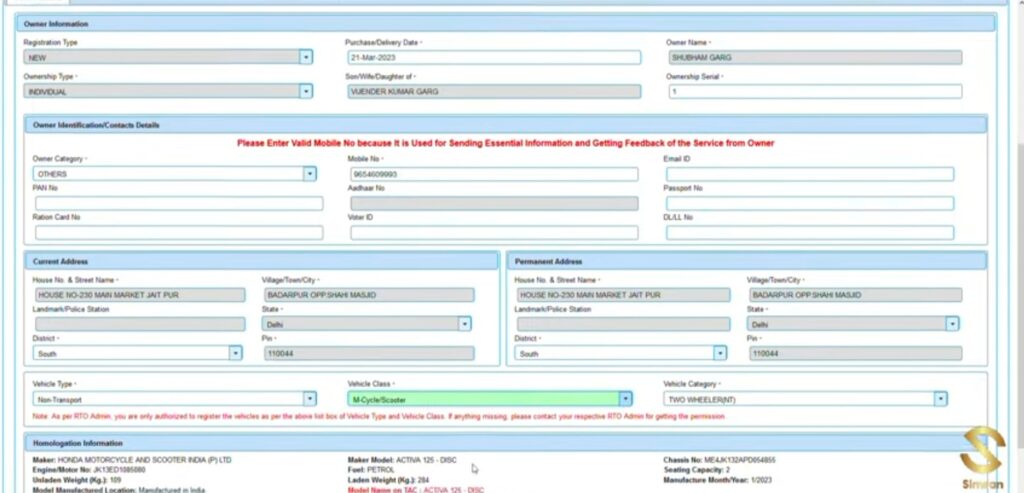
5.You’ll receive a one-time password (OTP) on your email.Then verify the OTP to complete your registration.
6.Now Set up your user ID and password for future logins.
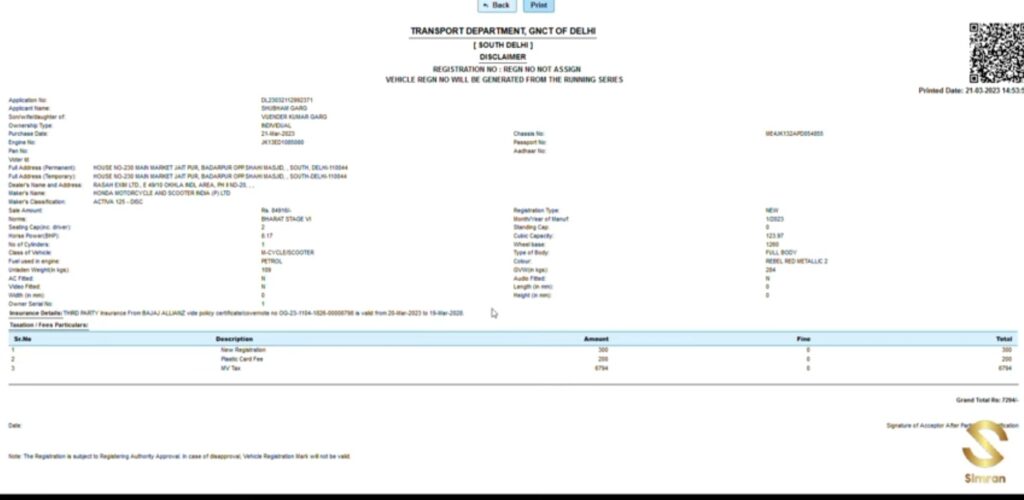
By following these steps, you’ll have a VAHAN 4.0 account to manage your vehicles and access a wider range of services.
Benefits of Registering on VAHAN 4.0:
• While not mandatory, registering offers some advantages.
• It creates a personalized account for easier access to your vehicle information and past transactions.
• You can manage multiple vehicles under one account if needed.
• Certain services, like booking appointments or applying for permits, might require registration.
Using VAHAN 4.0 without Registration:
You can utilize services like applying for duplicate RCs, paying taxes, and tracking application status.
These functionalities are generally accessible to anyone with the required information,like your vehicle registration number.
Read Also
RTO Karnataka vehicle owner details
How to Login VAHAN 4.0
Here are the steps how to log in to VAHAN 4.0 if you’ve already registered:
1.Visit the official VAHAN 4.0 website: https://parivahan.gov.in/.
2.Look for the “Login” section, usually situated on the homepage.
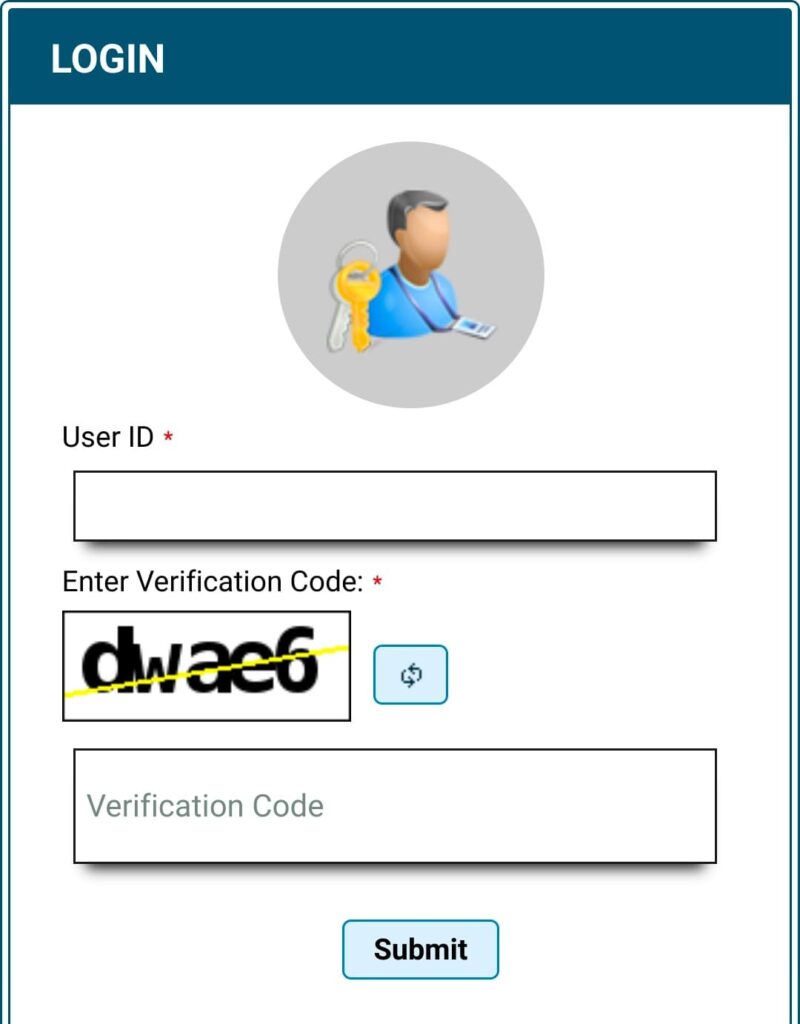
3.Enter your registered Username and Password in the designated fields.
4.You’ll likely be presented with a captcha code displayed on screen. Enter the characters exactly as you see them.
5.Now Click on the “Login” button to proceed.
If you’ve entered your credentials correctly, you’ll be successfully logged in to your VAHAN 4.0 account and redirected to your dashboard. From there, you can access various vehicle-related services and manage your profile.
Here are some additional points to remember:
• Keep your login credentials confidential and avoid sharing them on public platforms.
• If you encounter any issues logging in, such as forgotten passwords, there might be a “Forgot Password” option on the login page to help you retrieve them.
• For security purposes, it’s recommended to log out of your account after completing your tasks on VAHAN 4.0.
How to check VAHAN 4.0 status online
Here’s how to check the status of your application submitted on the VAHAN 4.0 portal:
1.Visit the official VAHAN 4.0 website: https://parivahan.gov.in/.

You have two options to track your application:
• By Application Number: If you have the application number assigned when you submitted your request, use this method for a more precise search.
• By Vehicle Registration Number: If you don’t have the application number handy, you can still check the status using your vehicle’s registration number.
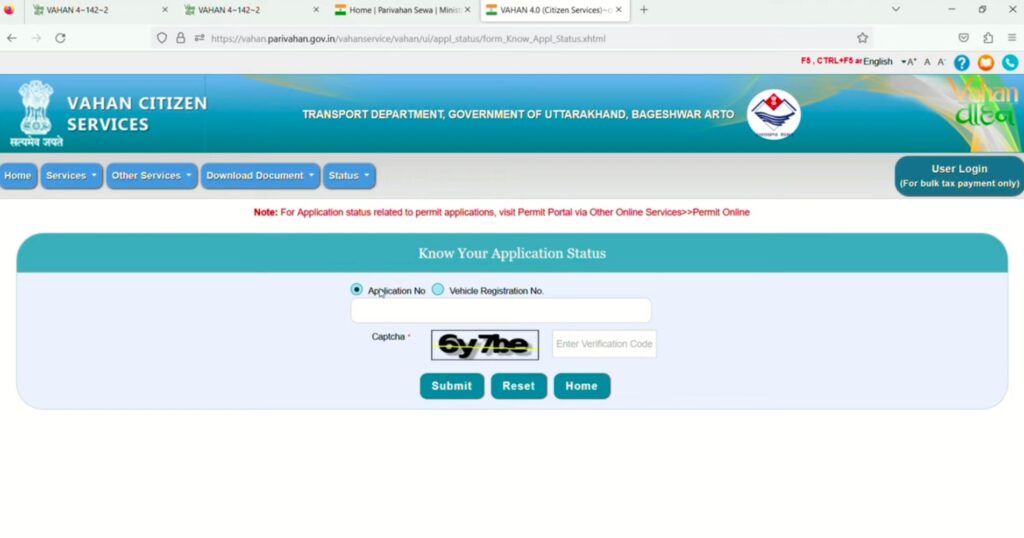
2.Look for the “Status” section on the homepage. It might be labeled differently depending on the specific design of the VAHAN 4.0 website you’re using.
3.Click on the “Check Status” option or similar wording.
Depending on your chosen method (application number or vehicle registration number), enter the relevant information in the designated field.
4.You’ll likely need to enter a captcha code displayed on the screen to prevent automated bots.
5.Now Click on the “Submit” button to initiate the search.
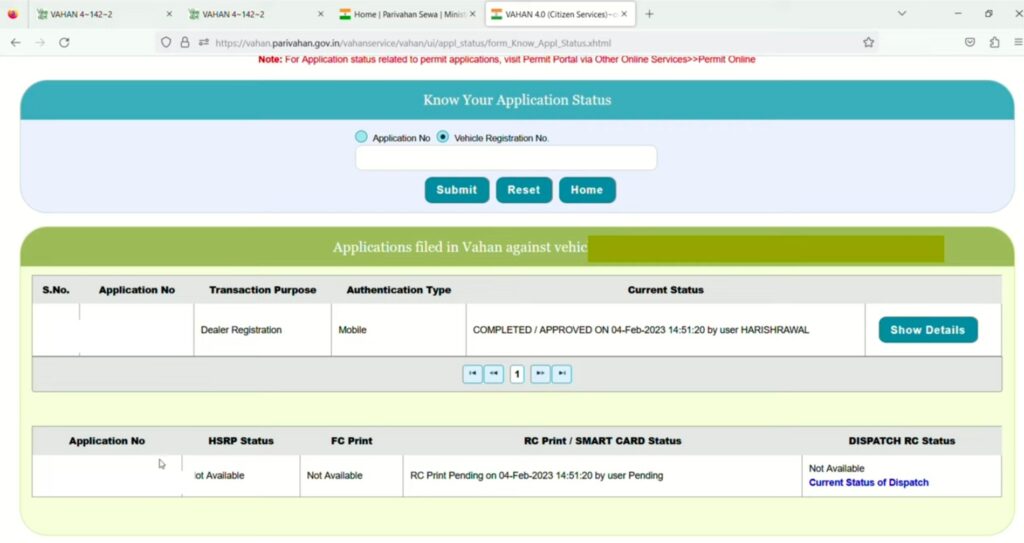
The VAHAN 4.0 portal will then retrieve and display the current status of your application.This will indicate whether your application is pending, approved, rejected, or requires further action.
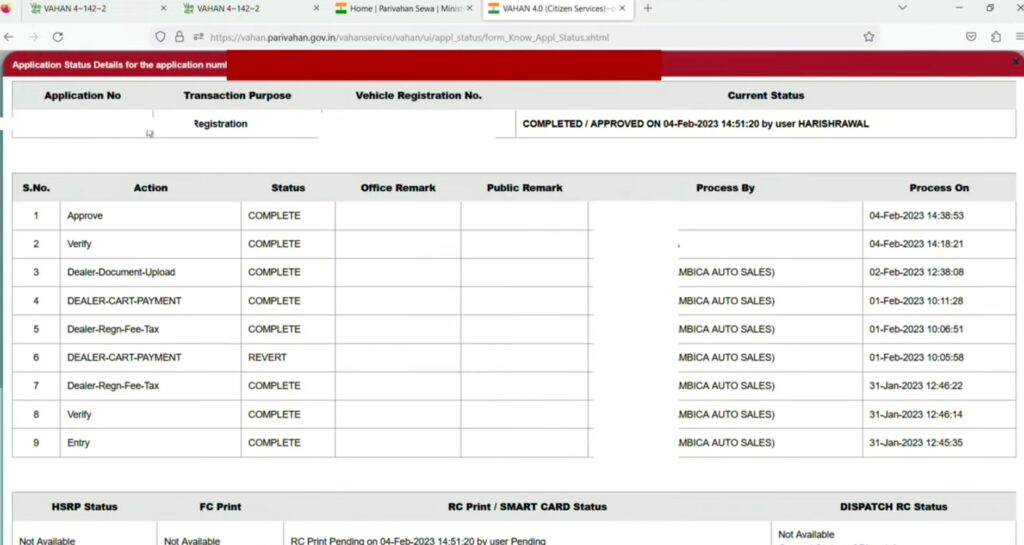
How to Update VAHAN 4.0 mobile number
While VAHAN 4.0 offers a plethora of vehicle management services, updating your mobile number directly on the portal.
Portal is inactive right now here’s why :
• Focus on Vehicle-Centric Services: VAHAN 4.0 prioritizes vehicle-related information and transactions. Updating personal details like mobile numbers might not be within its core functionality.
• Aadhaar Integration: It’s possible that VAHAN 4.0 relies on Aadhaar integration for user authentication. Since your Aadhaar details are linked to your registered mobile number, updating it might require a different approach.
Alternative Methods for Updating Mobile Number
Here are alternative ways to update your mobile number associated with your vehicle registration:
1.Parivahan Sewa Website:
• Visit the Parivahan Sewa website: https://parivahan.gov.in/. This website is linked to VAHAN 4.0 and offers various services.
• Now look for the section on “Update Mobile Number” or similar wording.This might be under the category of “Online Services” or “Aadhaar Based Services”.
• The specific steps might vary depending on the website’s design, but you’ll likely need to provide your vehicle registration number and Aadhaar details to verify ownership.
• Once verification is complete, you should be able to update your registered mobile number.
2.Regional Transport Office (RTO):
• You can visit your local RTO in person. Carry your vehicle’s Registration Certificate (RC) and any documents proving your identity.
• Submit an application to update your mobile number in the vehicle registration records.
• RTO staff will guide you through the process and update your details upon verification.
Remember:
• Keep your documents handy, like your RC and Aadhaar card, for verification purposes during the update process.
• The option to update your mobile number directly on VAHAN 4.0 might be introduced in the future, so keep an eye on official updates from the Ministry of Road Transport and Highways (MoRTH).
FAQ’s
What is VAHAN 4.0?
VAHAN 4.0 is a user-friendly online platform that acts as a central hub for all your vehicle-related needs in India. It simplifies tasks like registration renewals, tax payments, permit applications, and more.
Do I need to register on VAHAN 4.0?
No, registration isn’t mandatory to use VAHAN 4.0! You can access many services like duplicate RC applications, tax payments, and application status tracking even without an account. However, registering offers benefits like managing multiple vehicles and easier access to your information.
How do I log in to VAHAN 4.0?
If you’ve registered, simply visit the VAHAN 4.0 website, navigate to the login section, and enter your username and password.
How do I check my VAHAN 4.0 application status?
There are two ways:
By Application Number: If you have it, enter the number in the designated field on the “Status” section of the website.
By Vehicle Registration Number: If you don’t have the application number, use your vehicle’s registration number for tracking.
How can I update my mobile number linked to my vehicle?
Currently, updating your mobile number directly on VAHAN 4.0 seems unavailable.Here are alternative methods:
Parivahan Sewa Website: Visit https://parivahan.gov.in/ and look for the “Update Mobile Number” section. You’ll likely need your vehicle registration number and Aadhaar details.
RTO Visit: Visit your local Regional Transport Office (RTO) with your vehicle’s RC and identity documents.Submit your application to update your mobile number.
Vahan 4 RC status,VAHAN 4.0 beta,vahan.parivahan.gov.in login,VAHAN vehicle details,Vahan tax,Vahan application status,Vahan 4.0 Login,Vahan RC status,VAHAN vehicle details,Vehicle RC status,Vahan status,RC application status,Know your application status,vahan.parivahan.gov.in login,RC status check online,RC status check by vehicle number,Check RC status bike,Vahan status,Vahan online payment,Vahan citizen service,Vahan report,Online road tax payment