Aadhar Card
Aadhaar is a unique 12-digit identity number. It’s issued by the Unique Identification Authority of India (UIDAI), which is a central government agency in India.
The Aadhaar number is meant for every resident living anywhere in the country.
Providing Aadhaar to residents across India is considered one of the world’s largest identification projects.
Aadhar Card Download & Update
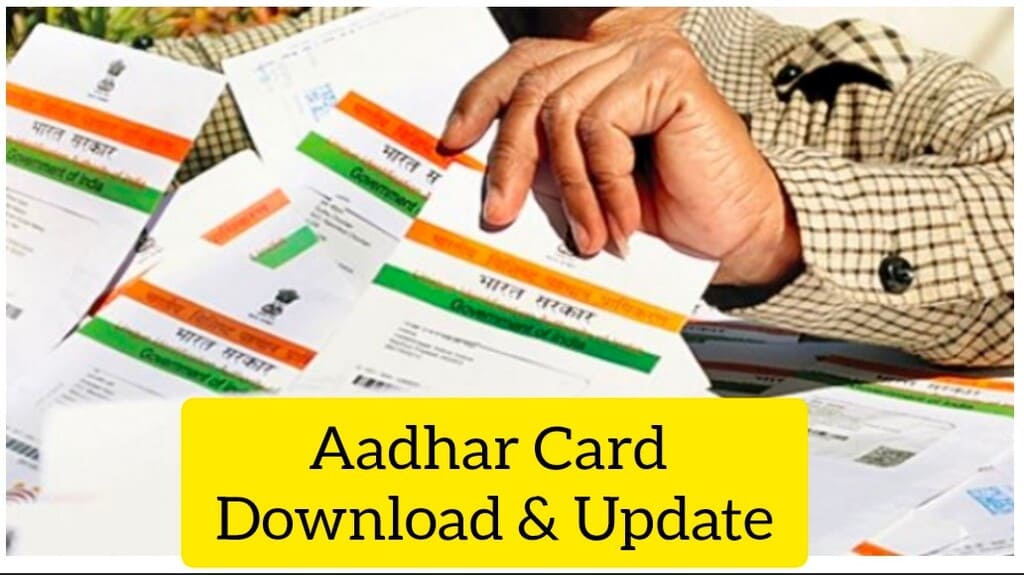
| Feature | Details |
| Post | A unique identification number and card for residents of India. |
| Issued By | Unique Identification Authority of India (UIDAI), a central government agency. |
| Number Format | A 12-digit unique identity number. |
| For | Every resident of India, regardless of age or location. |
| Enrollment | Voluntary process done once. |
| Cost | Initial enrollment is free of charge. |
| Basis | Based on demographic (name, address, etc.) and biometric (fingerprints, iris scan) data. |
| Primary Use | Proof of Identity and Address anywhere in India. |
| Key Benefit | Helps in receiving government subsidies and benefits directly, opening bank accounts, getting mobile connections, and accessing various services. |
| Format | Issued as a physical card; a digital copy (e-Aadhaar) can also be downloaded online. |
| Official website | uidai.gov.in |
Contents
Aadhaar Card Benefits
The card stores all of the details of any individual in a government database, in the intention of enabling the advantages of getting the resources, direct to you without the involvement of any of the middle-men Aadhaar Card has been introduced.
• Applying for a Passport: If you’re planning to apply for a new passport, your Aadhaar card is now a necessary document. It’s become a standard requirement in the application process, making it pretty essential for getting your passport issued.
• Getting LPG Subsidy Directly: For those who receive a subsidy on their cooking gas (LPG), Aadhaar helps you get the money straight into your bank account. Through a scheme called PAHAL, the subsidy amount is transferred directly to the bank account that’s linked to your Aadhaar number, cutting out the need for intermediaries.
• Easy Digital ID and Verification: Aadhaar is increasingly used as a digital identity. Because it’s linked to your biometrics, it provides a simple and reliable way to confirm who you are through fingerprint or eye scans, making various verification processes quicker and easier.
• Helpful in Transactions (like Buying Vehicles): Aadhaar is becoming part of various official transactions. While rules can vary, in some areas, it might be required when buying a new vehicle or applying for documents like a driving license, helping to streamline these processes.
• Getting a New SIM Card: Need to get a new mobile connection? You’ll need your Aadhaar card details to get a SIM card from a mobile operator. The government made this a necessary step for buying a new SIM.
• Opening a Bank Account: Opening a savings bank account at any bank in India usually requires providing your Aadhaar card details or a copy. Banks use it as a key document for identity proof and completing the necessary ‘Know Your Customer’ (KYC) procedures.
• Digital Life Certificate for Pensioners (Jeevan Pramaan): For pensioners, Aadhaar is used for the ‘Jeevan Pramaan’ system, which is a Digital Life Certificate. This makes it much easier for them to prove they are alive and eligible for their pension without needing to travel far, often just by using their Aadhaar number at specific access points.
• Easier Bank Account Opening (Jan Dhan Yojana): Aadhaar was key in making it simple to open bank accounts under schemes like the Jan Dhan Yojana, especially for people in rural areas. In many cases, the Aadhaar card was the primary document needed to open a basic savings account.
• Receiving Student Scholarships: If you receive a student scholarship, the funds are often transferred directly into your bank account. To ensure the money reaches you smoothly, this bank account typically needs to be linked with your Aadhaar details.
• Accessing DigiLocker: The government offers a service called DigiLocker, which is a secure place online to store digital copies of your important documents. To create and access your DigiLocker account, you need to use your 12-digit Aadhaar number.
Easy Guide to Download Aadhar Card Online
Looking for the easy ways to download your Aadhar card with your enrollment number or by using your Aadhar card number.
Aadhaar Card Download with Aadhaar Number

1.Go to the Official Website: Head over to the official UIDAI website.
2.Find the Download Option: Look for and click on the link that says something like ‘Download Aadhaar’ (you’ll usually find this under the ‘Get Aadhaar’ section).
3.Choose Enrollment ID: On the download page, select the ‘Enrollment ID (EID)’ option.
4.Enter Your Details: Carefully type in your full 28-digit Enrollment ID number (this includes the 14-digit EID followed immediately by the 14-digit date and time of enrollment). You’ll find this entire number clearly written on your enrollment slip.
5.Add Security Code: Enter the security captcha code you see on the screen.
6.Get OTP: Click on the ‘Send OTP’ button. A One-Time Password (OTP) will be sent to the mobile number you registered when you applied for Aadhaar.
7.Enter OTP: Type the OTP you received into the space provided.
8 Download Your Aadhaar: Finally, click on the ‘Verify & Download’ button.
Aadhaar Card Download and Print With Aadhaar Number

1.Go to the Official Website: Visit the official UIDAI site at uidai.gov.in.
2.Find the Download Option: Look for the link that says ‘Download Aadhaar’ (it’s usually under the ‘Get Aadhaar’ section) and click on it.
3.Choose Aadhaar Number: On the download page that opens, select the ‘Aadhaar Number’ option.
4.Enter Your Aadhaar Number: Type in your 12-digit Aadhaar number carefully.
5.Fill in the Security Code: Enter the security ‘captcha’ code shown on the page.
6.Get Your OTP: Click on the ‘Send OTP’ button. A One-Time Password (OTP) will be sent directly to the mobile number that is linked to your Aadhaar.
7.Enter the OTP: Type the OTP you received into the field provided.
8.Verify and Download: Click on the ‘Verify & Download’ button.
Conclusion
Considering all the ways Aadhaar can help simplify accessing different services and benefits, it really is quite useful for anyone living in India. If you haven’t registered for yours yet, it’s definitely a good idea to look into getting it done. It can truly make things smoother for individuals across the country
FAQ’s
What exactly is Aadhaar?
Aadhaar is a unique 12-digit identification number issued to residents of India. It serves as a proof of identity and address.
Who can get an Aadhaar?
Aadhaar is for every resident living in India, regardless of their age or background.
Does it cost money to get an Aadhaar?
No, getting your Aadhaar enrolled for the first time is absolutely free.
What are some main reasons to have Aadhaar?
It helps in easily opening bank accounts, getting mobile connections, receiving government benefits like subsidies directly, and accessing digital services.
What if I lose my physical Aadhaar card?
No problem! You can easily download a digital copy (e-Aadhaar) from the official UIDAI website anytime using your Aadhaar number or enrollment details.
Aadhar card login,E Aadhar card download,Aadhar card update,My Aadhaar,E Aadhar card download online PDF,Aadhar card check