Meebhoomi
MeeBhoomi: Your Land, Simplified
MeeBhoomi (మీ భూమి, which means ‘Your Land’) is an official digital land records portal launched by the Revenue Department of the Government of Andhra Pradesh, India. Its primary goal is to bring transparency, efficiency, and convenience to the management and accessibility of land records for the state’s citizens.
Before this online system, accessing land documents often required multiple visits to government offices, a process that was time-consuming and sometimes prone to errors. MeeBhoomi digitizes these crucial documents, making them available 24/7 online. This initiative empowers citizens to easily view, verify, and download their land details, significantly streamlining procedures related to property ownership, sales, and disputes.
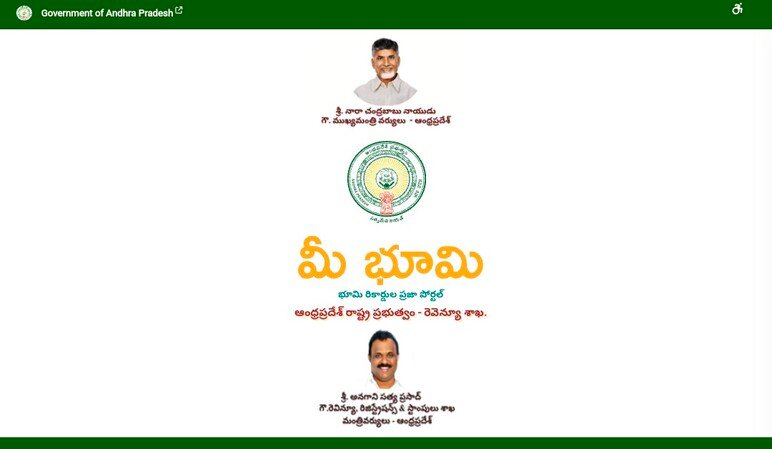
| Feature | Details |
|---|---|
| Portal Name | MeeBhoomi (మీ భూమి) |
| State | Andhra Pradesh, India |
| Department | Revenue Department |
| Managed By | Revenue Department, Government of Andhra Pradesh |
| Launched By | Government of Andhra Pradesh |
| Launch Year | 2015 |
| Official Website | meebhoomi.ap.gov.in |
Contents
Core Records and Benefits
The portal offers access to vital land records, making them publicly verifiable and accessible:
• Adangal (Village Account No. 3): This record is like a crop register for the land. It details the land’s usage, including the crop cultivated, the area of cultivation, the source of irrigation, and the owner/cultivator’s name. It is crucial for farmers as proof of cultivation for various government schemes.
• 1-B (Record of Rights / ROR): This is the legal backbone of your land ownership. It provides essential information like the survey number, account number, the extent of the land, the name of the owner, the nature of the title, and any encumbrances (liabilities or mortgages) on the property. It serves as primary evidence of title.
• E-Passbook: Landowners can download a digitally signed Electronic Passbook, which serves as a validated, modern title deed.
The system also allows for Aadhaar linking with land records to ensure identity verification, provides access to Field Measurement Book (FMB) sketches for geographical verification, and allows citizens to track the status of applications like Mutation (change of ownership).
How to Check Different Land Records on Meebhoomi Portal
The Meebhoomi portal is designed for easy public access to various land records. While the exact option names may differ slightly on the portal, the process for retrieving your essential documents remains consistent. Here are the steps to check different land records like Adangal, 1-B, and FMB sketches:
• Visit the Official Portal: Start by opening your web browser and navigating to the official MeeBhoomi website: meebhoomi.ap.gov.in.
• Select the Desired Service: On the homepage, locate the main menu and choose the type of record you want to access. For instance, you would select:
• “Your Adangal / Village Adangal” for crop and cultivation details.
• “Your 1-B / Village 1-B” for ownership details (Record of Rights).
• “FMB / LP Map / Village Map” to view survey sketches.
• Enter Location Details: You will be directed to a new page where you must specify the location of the land. Use the drop-down menus to select your District, Mandal (Zone), and Village.
• Choose Search Parameter: Now, select your preferred method for searching the record. The most common options include:
- Survey Number (the unique identification number of the land parcel).
- Khata Number (the account number associated with the landowner).
- Aadhaar Number (if your Aadhaar is linked to the land record).
• Input Reference Number: Enter the specific Survey Number, Khata Number, or Aadhaar Number you chose in the previous step.
• Verify & View/Download: Finally, enter the Captcha Code (the security text/number shown on the screen) correctly and click the Submit or Click button. The land record details will then be displayed on your screen. You can view, print, or save the document as a PDF.
FAQ’s
1.What is the difference between ‘MeeBhoomi’ and ‘Adangal’?
MeeBhoomi is the online web portal itself—the platform that hosts all the services and land records. The Adangal is a specific revenue document (a logbook detailing crop cultivation, land use, and ownership) that you can access and download through the MeeBhoomi portal. The Adangal is a record; MeeBhoomi is the digital library that holds the record.
2.How can I check my land records (1-B or Adangal) on the portal?
You need to visit the official MeeBhoomi website, select either the ‘Adangal’ or ‘1-B’ option, and then choose your District, Mandal, and Village. You can usually search using your Khata Number (Account Number), Survey Number, or Aadhaar Number.
3.What is the purpose of the ‘Aadhaar Linking’ facility on the portal?
The facility allows landowners to link their unique Aadhaar number to their land records (Khata number). This is done to establish secure identity verification, prevent fraudulent transactions, and ensure that the land details are accurately associated with the rightful owner, enhancing transparency.
4.Can I use the documents downloaded from MeeBhoomi for official purposes?
Yes. The Electronic Passbook is a digitally signed document that serves as an official title deed. While Adangal and 1-B extracts downloaded directly from the portal are generally accepted for most information and verification purposes, for certain legal or high-value transactions, certified copies may sometimes be required and can be obtained through the relevant government offices or MeeSeva centers.
5.What if I find a mistake or error in my land records on the MeeBhoomi portal?
If you find an error (like a misspelled name or incorrect survey number), you should not ignore it. The MeeBhoomi portal provides an option to file a correction request or raise a complaint. You must provide the necessary details and supporting documents. The local Revenue officials will then verify the complaint and make the necessary corrections after due process.
Meebhoomi AP gov in app,Meebhoomi login,Meebhoomi passbook,Loan charge,Meebhoomi 1B,Mee Bhoomi online,meebhoomi, MeeBhoomi portal, MeeBhoomi app